Warning, /pim/merkuro/README.md is written in an unsupported language. File is not indexed.
0001 <!-- 0002 SPDX-FileCopyrightText: 2021 Carl Schwan <carl@carlschwan.eu> 0003 SPDX-FileCopyrightText: 2021 Claudio Cambra <claudio.cambra@kde.org> 0004 SPDX-License-Identifier: CC0-1.0 0005 --> 0006 0007 # Merkuro 0008 0009 Merkuro is a application suite designed to make handling your emails, calendars, contacts, and tasks simple. Merkuro handles local and remote accounts of your choice, keeping changes synchronised across your Plasma desktop or phone. 0010 0011 Merkuro was formerly known as Kalendar. 0012 0013 **Get involved and join our Matrix channel: [#merkuro:kde.org](https://matrix.to/#/#merkuro:kde.org=)** 0014 0015 ## Screenshots 0016 0017 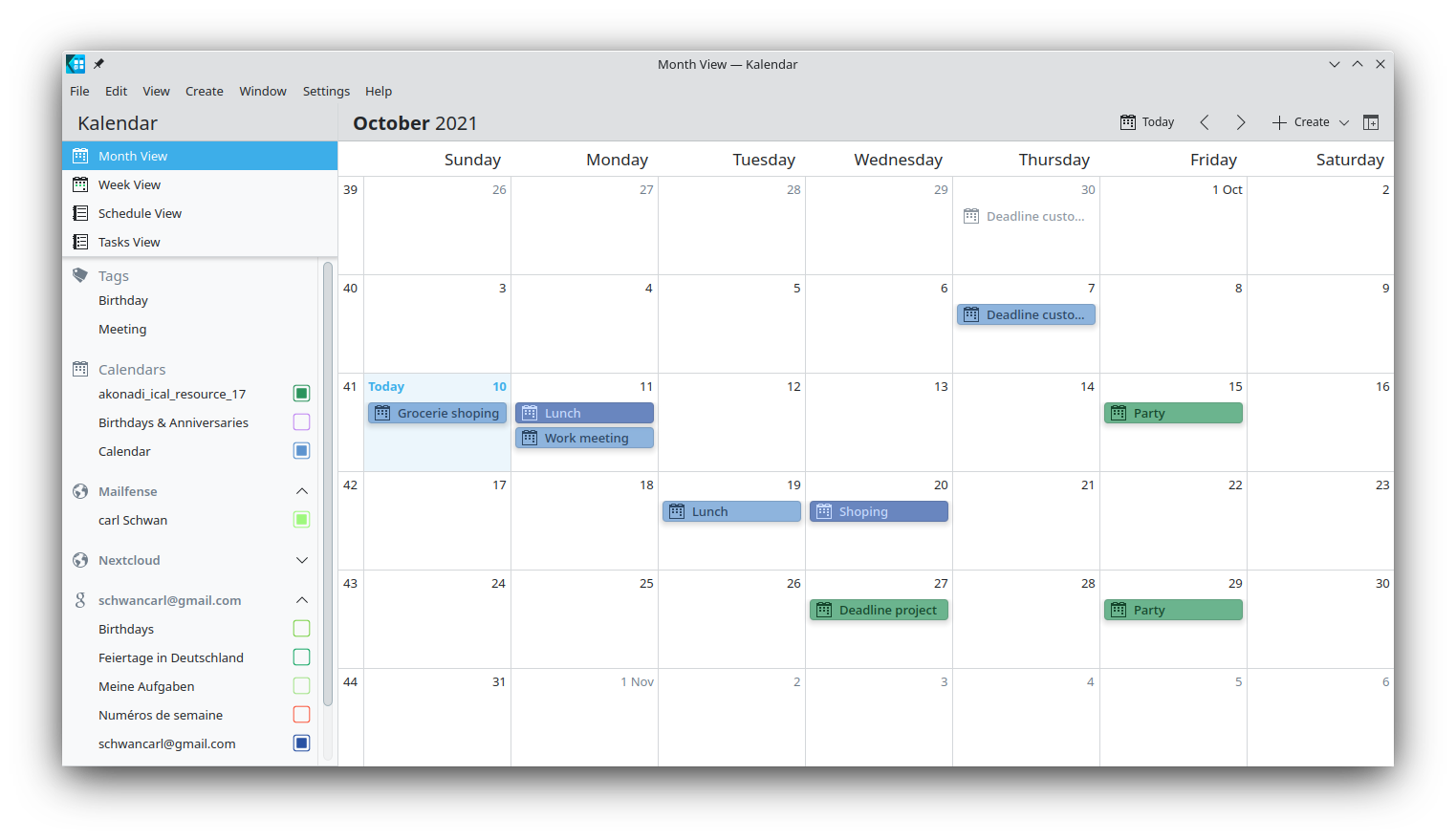 0018 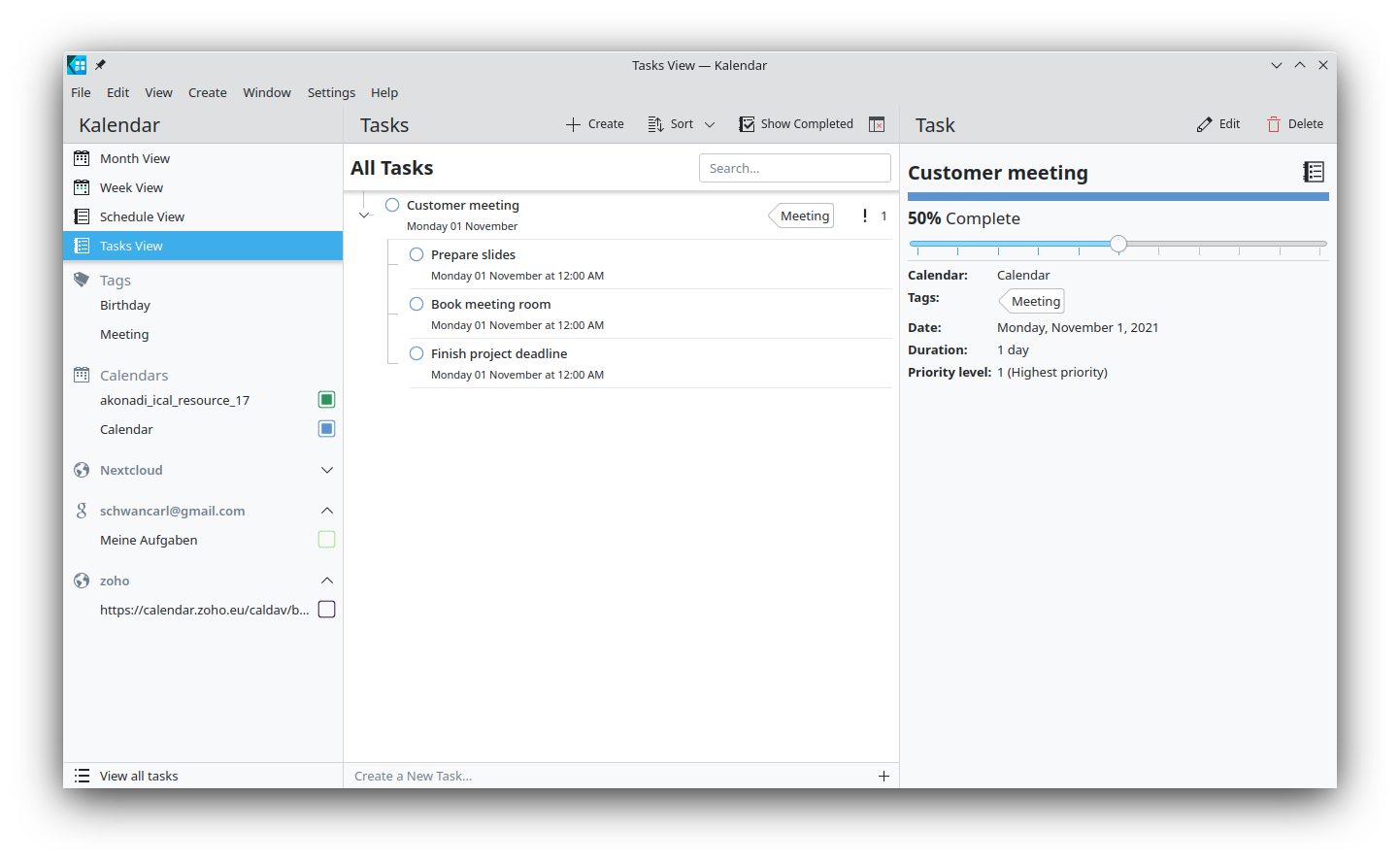 0019 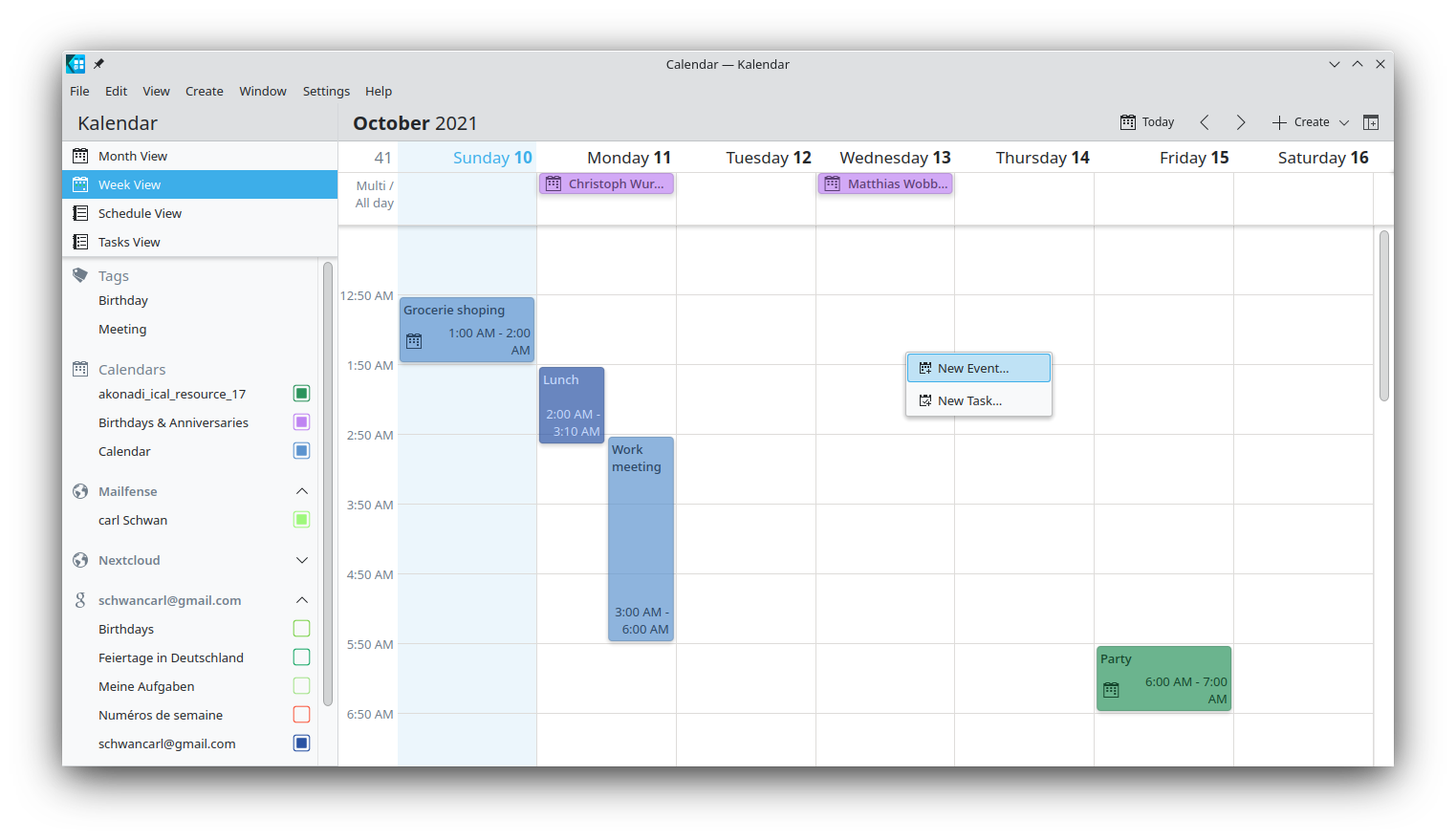 0020 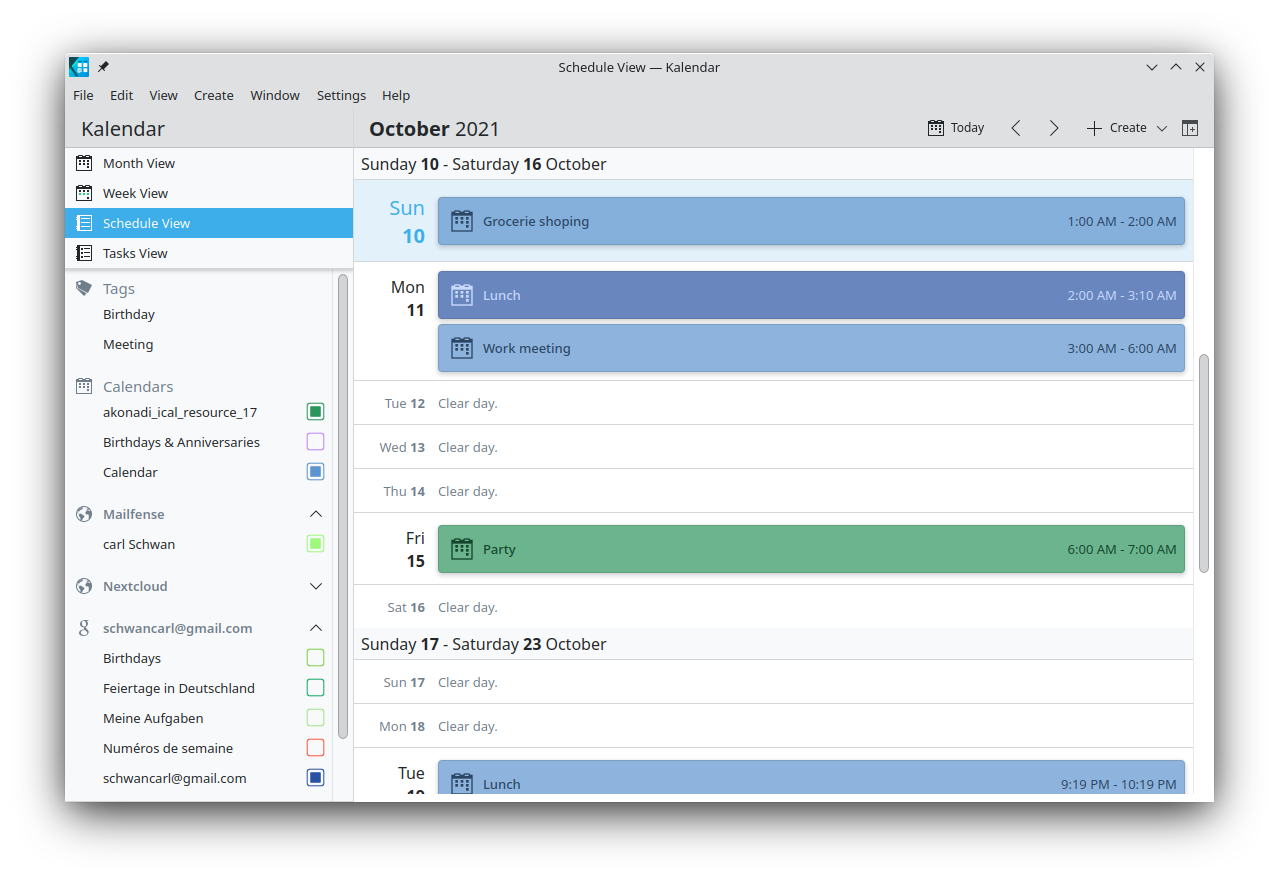 0021 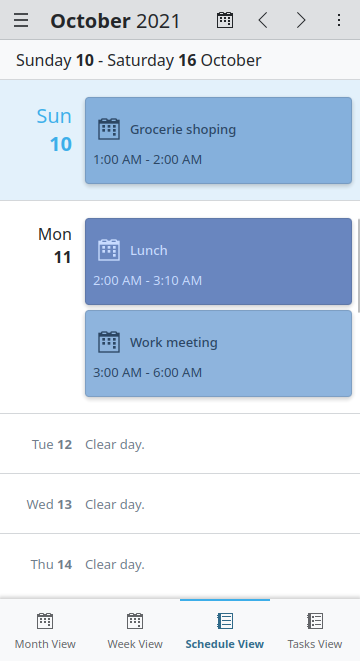 0022 0023 ## Get it 0024 0025 Merkuro will soon be available on most major distributions with the release of KDE Gear 23.08. 0026 0027 If not, you can get prior versions of Merkuro (previously known as Kalendar) from most major distributions. 0028 0029 ## Build 0030 0031 **Merkuro requires up-to-date KFrameworks and KDE PIM-related dependencies (e.g. Akonadi, kdepim-runtime) to be installed.** These may not yet be available in your distribution of choice, meaning Merkuro might not build. **We therefore recommend the use of kdesrc-build to build Merkuro easily and correctly.** 0032 0033 **We also strongly recommend you install the `kdepim-runtime` package before starting Merkuro** as without functionality of certain components, such as the calendar component, will be heavily restricted. 0034 0035 If you have already installed and started Merkuro and are now installing `kdepim-runtime`, make sure to run `akonadictl restart`; this will enable online resources after installing `kdepim-runtime`. 0036 0037 KDE Neon dependencies: 0038 ``` 0039 git cmake build-essential gettext extra-cmake-modules qtbase5-dev qtdeclarative5-dev libqt5svg5-dev qtquickcontrols2-5-dev qml-module-org-kde-kirigami2 kirigami2-dev libkf5i18n-dev gettext libkf5coreaddons-dev qml-module-qtquick-layouts qml-module-qtlocation qml-module-qt-labs-qmlmodels qtlocation5-dev qml-module-qtpositioning qtpositioning5-dev libkf5mime-dev libkf5calendarsupport-dev libkf5akonadicontact-dev libkf5akonadi-dev libkf5windowsystem-dev libkf5package-dev libkf5calendarcore-dev libkf5configwidgets-dev libkf5contacts-dev libkf5people-dev libkf5eventviews-dev libkf5notifications-dev libkf5qqc2desktopstyle-dev kdepim-runtime ninja-build 0040 ``` 0041 0042 ``` 0043 mkdir build && cd build 0044 cmake .. -DCMAKE_INSTALL_PREFIX=~/.local/kde -GNinja 0045 ninja 0046 ``` 0047 0048 ## Frequently asked questions 0049 0050 ### Does Merkuro calendar support Google/Exchange/Nextcloud calendars? 0051 0052 Yes. We support: 0053 0054 - CalDAV calendars (e.g. Nextcloud) 0055 - Google calendars 0056 - Exchange calendars 0057 - iCal calendar files (.ics) 0058 - iCal calendar folders 0059 - Kolab groupware servers 0060 - Open-Xchange groupware servers 0061 0062 #### Will support for Todoist/Proton Calendar/etc. be added? 0063 0064 Online event/task services such as Todoist that have non-standard implementations of calendars/task lists depend on someone taking the time to write code that adds support for the specific service in question. When (or if) that will happen will depend on how popular the service is, and on someone being willing to maintain support for said service. 0065 0066 Proton Calendar specifically is problematic, and it is impossible for us to support until Proton provides a way for us to interact and interface with the calendar (i.e. with the bridge application). 0067 0068 #### Does Merkuro calendar work with Plasma's digital clock calendar widget? 0069 0070 Yes. This can be configured by right-clicking on the digital clock -> Configure digital clock... -> Calendar -> enable PIM Events Plugin 0071 0072 This should reveal a new section in the widget settings, letting you configure which calendars' events will be visible in the widget. 0073 0074 #### Does Merkuro use Akonadi? 0075 0076 Yes. It is what allows us to support all the services that we support, and provides the core functionality of Merkuro's various apps (fetching, editing, creating, and deleting events from remote resources, for instance). 0077 0078 #### Why all the dependencies? 0079 0080 While we’re actively working on reducing our number of external dependencies, these removals often take time and require reimplementing things in a new way, which is not always easy. 0081 0082 Other dependencies we require are there so we don’t bloat Merkuro by copying functionality that can be provided by an external package also used by other applications. 0083 0084 #### Will \<insert Merkuro application> replace \<insert Kontact application>? 0085 0086 For the time being, no. 0087 0088 Kontact has an incredibly expansive feature set, which makes it a powerful tool for power users. Merkuro is instead focused on providing an approachable PIM suite for Plasma. You can expect great usability and a visually appealing interface that works on both desktop and mobile. 0089 0090 The intention is for the two suites to co-exist and for you to have the choice of using the one best suited to your needs. If you really need the advanced and expansive feature-set of Kontaxt, you will want to use that. If you want a versatile app set that is nice to use and you can comfortably use on your desktop and on your phone, Merkuro will fill that role well! 0091 0092 #### Will there be a flatpak? 0093 0094 Yes, Merkuro is part of the [org.kde.kontact flatpak](https://flathub.org/apps/details/org.kde.kontact). Please note that this package is missing some desktop integration features (e.g. the calendar applet plugin), and we generally recommend the use of the distro package if the version provided in the repositories is recent. 0095 0096 #### How can I install Merkuro on distro "X"? 0097 0098 This is unfortunately out of our hands. If you'd like a Merkuro package on your distribution of choice, ask your distribution's packagers (nicely!) if they'd like to package Merkuro. 0099 0100 ## License 0101 0102 This project is licensed under GPL-3.0-or-later. Some files are licensed under 0103 more permissive licenses. New contributions are expected to be under the 0104 LGPL-2.1-or-later license.