Warning, /education/kiten/README.md is written in an unsupported language. File is not indexed.
0001 # <img src="logo.png" width="40"/> Kiten 0002 0003 A Japanese reference tool. 0004 0005 <a href='https://flathub.org/apps/details/org.kde.kiten'><img width='190px' alt='Download on Flathub' src='https://flathub.org/assets/badges/flathub-badge-i-en.png'/></a> 0006 0007 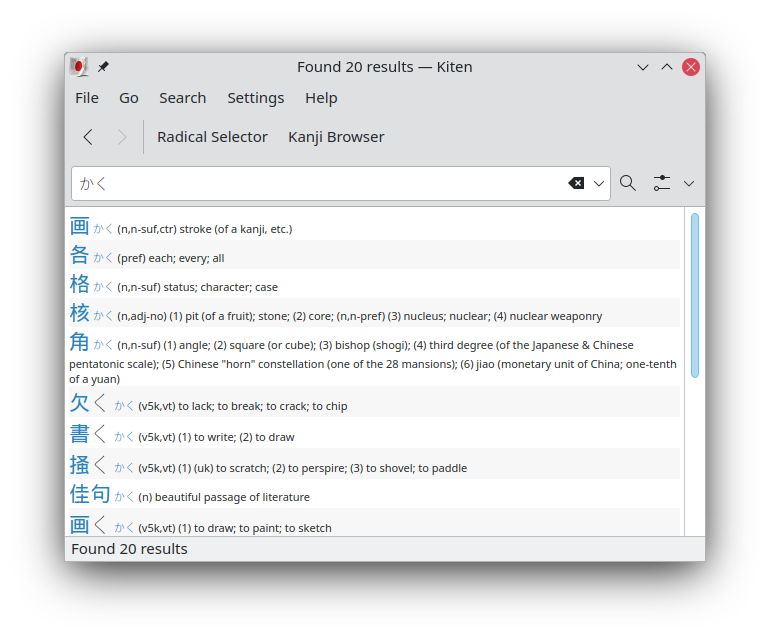 0008 0009 ## Features 0010 0011 Kiten comes ready to use. It will take a bit of time to 0012 start up the first time as it indexes your dictionary files. 0013 0014 Kiten is currently a set of 3 tools: 0015 1. Dictionary 0016 2. Radical Selector 0017 3. Kanji Browser 0018 0019 1. Dictionary 0020 Kiten works mainly as a Japanese -> English dictionary, but it 0021 works from English -> Japanese too. This means you can write in 0022 english, hiragana, katakana or kanji to search in the dictionaries. 0023 0024 If you have extra dictionaries in the correct formats, visit the "edict" and 0025 "kanjidic" configuration pages in: Settings -> Configure Kiten -> Dictionaries, 0026 and use the "Add" button. 0027 Then Kiten will search under all of these and display the results separately. 0028 0029 2. Radical Selector 0030 This tool helps you to find a kanji by just filtering its radicals. 0031 Only click on the buttons with the desired radicals and Radical Selector 0032 will find all the kanji that contains those radicals, this way you 0033 can find a kanji without knowing anything about its readings or meanings. 0034 Once you find the kanji you can just click on it and Kiten will 0035 automatically search for it in the dictionary*. 0036 0037 *You might need to enable "Automatically search clipboard selections" 0038 on the Settings menu. 0039 Alternatively you can select the kanji, click on "To clipboard" and 0040 paste it on the dictionary. 0041 0042 3. Kanji Browser 0043 You can browse all the kanji available in the KANJIDIC dictionary 0044 and be able to search by Grade and Number of strokes. 0045 By clicking on the kanji you can access detailed information such as 0046 stroke order, onyomi and kunyomi readings, meanings, grade and more. 0047 0048 Information about edict and kanjidic is available at the following urls: 0049 0050 EDICT 0051 Summary page: https://www.edrdg.org/jmdict/edict.html 0052 Full documentation: https://www.edrdg.org/wwwjdic/wwwjdicinf.html#dicfil_tag 0053 0054 KANJIDIC 0055 Full documentation: https://www.edrdg.org/wiki/index.php/KANJIDIC_Project 0056 0057 Jim Breen compiled these fine files, so many thanks to him. 0058 The licenses for these two files can be found in the 0059 file LicenseRef-EDRDG.txt in the "LICENSES" directory. 0060 0061 -- 0062 Hope Kiten is useful to you! 0063 Jason Katz-Brown <jason@katzbrown.com> 0064 0065 (Edited to remove outdated information 6-21-06 - Joseph Kerian <jkerian@gmail.com>) 0066 (Edited to update information 8-21-11 - Daniel E. Moctezuma <democtezuma@gmail.com>) 0067 (Edited to update information 11-12-19 - Yuri Chornoivan <yurchor@ukr.net>)